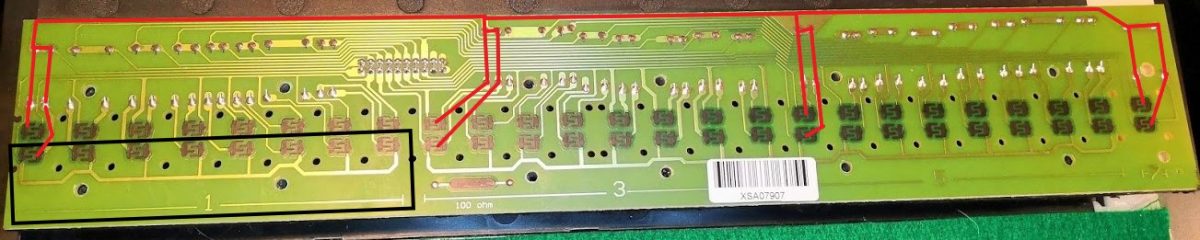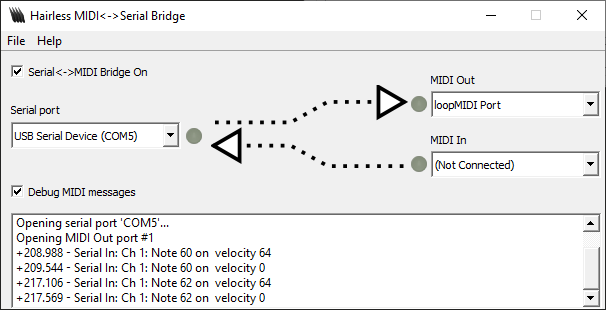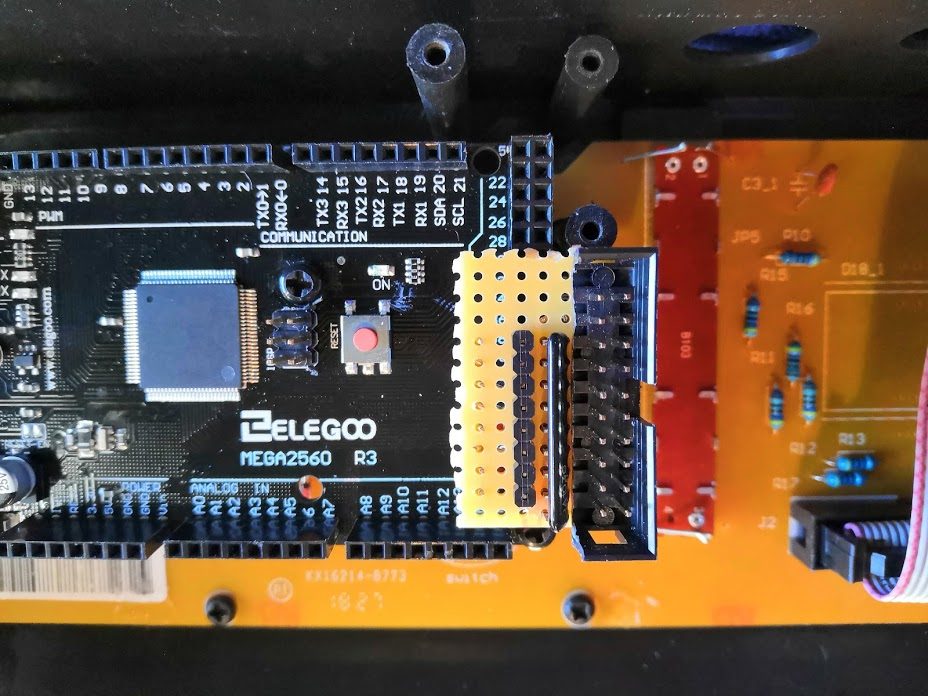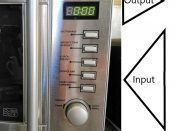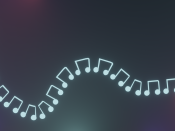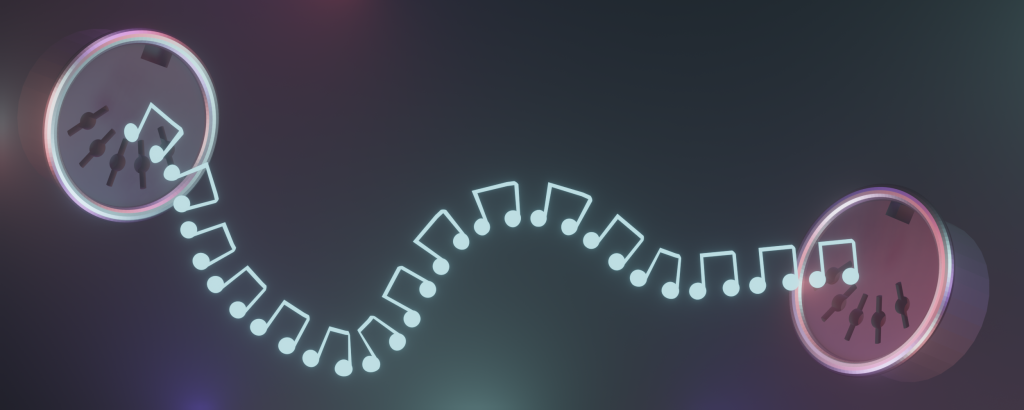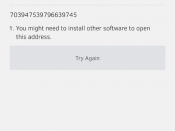Welcome to the sixth post in the series, where we’re going to learn how to add a MIDI velocity to our Arduino keyboard, which is what controls the volume of the notes we hear.
If you’ve followed along up to this point, you’ll know that we have a basic working MIDI keyboard. I can hit the keys, and MIDI messages will be sent to my PC, resulting in noise. Particularly in the case of my playing skills!
However, currently our playing lacks nuance. No matter how softly or firmly we press the keys, the note volume is the same. Fortunately, this keyboard, and MIDI in general, has an answer to this problem.
Continue reading “Arduino Midi Keyboard part 6 – Velocity, or is it volume?”